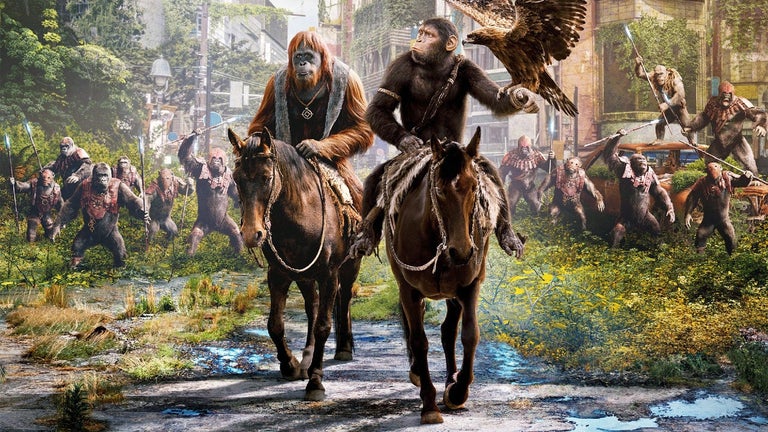shpt: Easily Paste LGTM Gifs in GitHub Pull Request Timeline Comments
shpt is a Chrome extension developed by crishellco. It falls under the category of Browsers and is specifically classified as an Add-ons & Tools subcategory. The extension is available for free and provides a convenient way to insert LGTM (Looks Good to Me) gifs into comments on GitHub pull request timelines.
With shpt, you can effortlessly add a LGTM gif to any comment you make on a GitHub pull request timeline. This feature is particularly useful for quickly expressing approval or agreement with a code change without having to type out a lengthy response. The extension streamlines the process, saving you time and effort.
By simply clicking on the shpt extension icon in your Chrome browser, you can browse through a collection of LGTM gifs and select the one that best fits your comment. Once selected, the extension automatically inserts the gif into the comment box, allowing you to seamlessly share your feedback with others.
Overall, shpt is a handy Chrome extension for GitHub users who frequently engage in pull request discussions. Its ability to easily insert LGTM gifs adds a touch of visual expression to comments, making communication more engaging and concise.